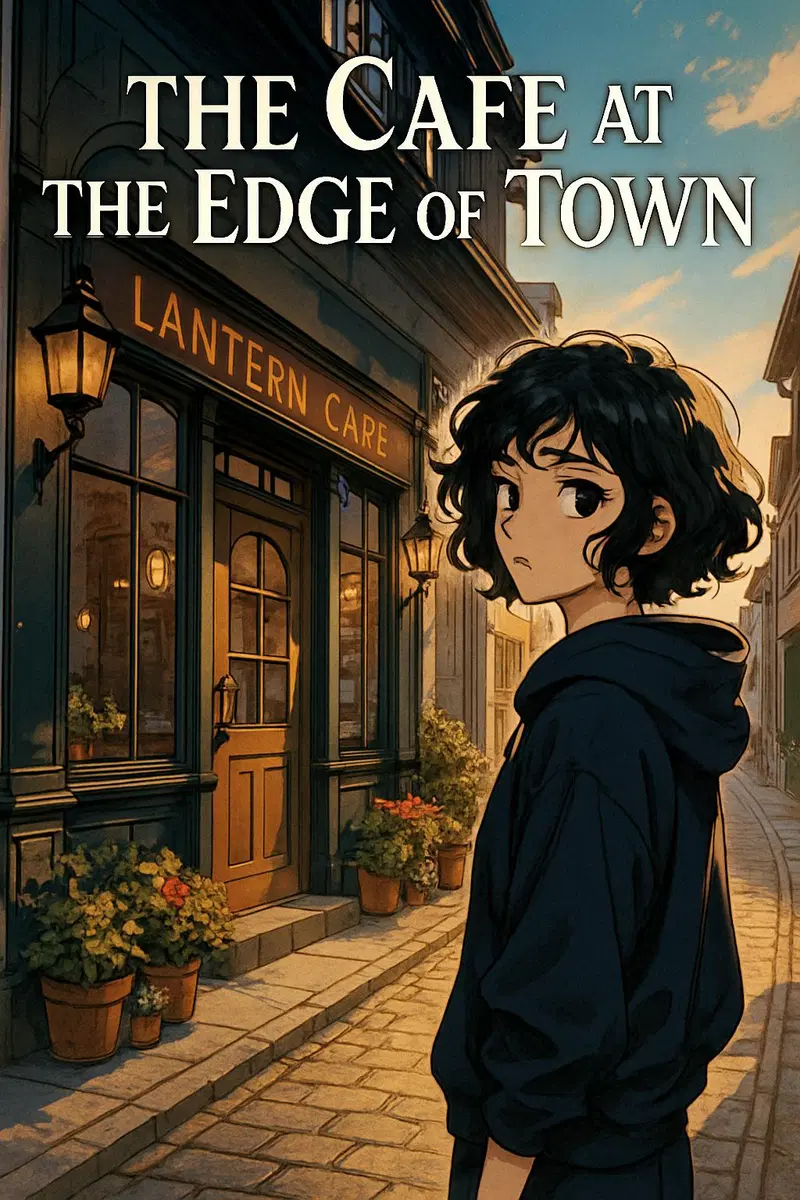
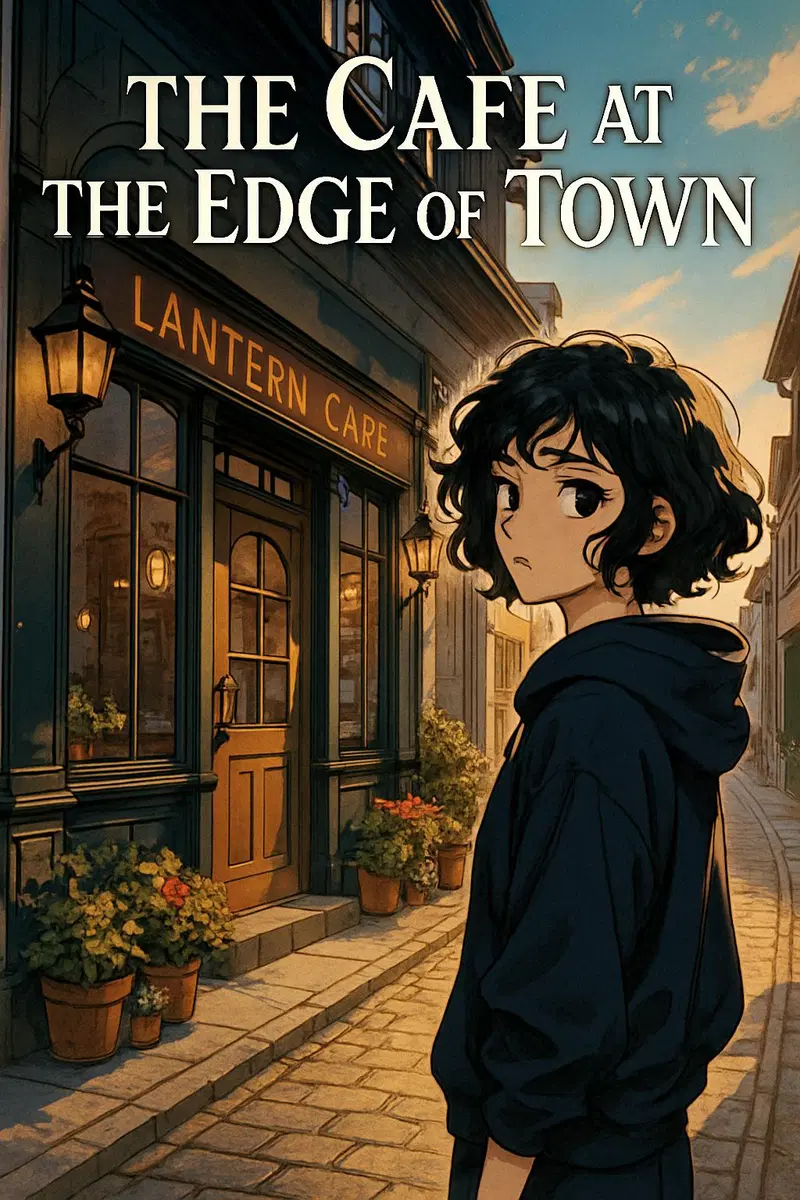
Explore full comic books and manga created with our AI comic maker. See what creators build using comic book maker and comic book creator tools in Arcstory.
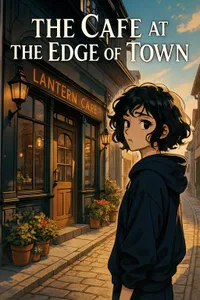
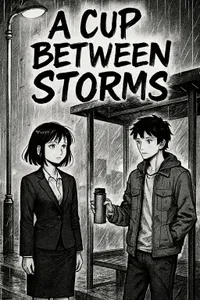
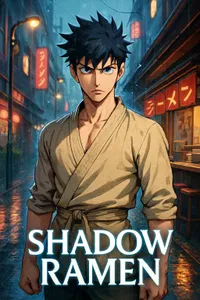
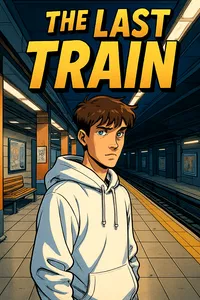
Create professional comics with our AI-powered comic maker and comic strip generator tools
Design unique characters with our AI-powered character creator. Customize facial features, outfits, hairstyles, and expressions. Your characters stay consistent across all comic strips and comic books!
Generate stunning comic book covers using AI. Provide title, description, genre, and style — our AI creates the perfect cover with your custom characters!
Right-to-left reading format with authentic Japanese styling and panel layouts
Download in PDF, PNG, WEBP, and CBZ formats for publishing and sharing
Join thousands of satisfied comic creators worldwide
Webcomic Artist
"Arcstory transformed my storytelling! I created my first webcomic series in just hours. The AI understands my vision perfectly and the manga tools are incredible."
Manga Creator
"As a manga artist, I'm blown away by the authentic manga styles. The right-to-left reading format and Japanese aesthetic options are perfect. This is a game-changer!"
Comic Book Writer
"Finally, a comic maker that gets it! The character consistency is amazing, and I can focus on my story instead of struggling with art. Highly recommend to all writers!"
Graphic Designer
"I use Arcstory for client projects all the time. The quality is professional-grade, and being able to create custom comic strips quickly has expanded my service offerings!"
Content Creator
"My social media engagement went through the roof after I started posting comics made with Arcstory! The AI comic maker is intuitive and the results are stunning."
Indie Publisher
"We've published three graphic novels created with Arcstory. The consistency across hundreds of panels is remarkable. This free comic maker rivals expensive professional tools!"
Create amazing comics in just 3 simple steps
Select from comic, manga, manwha, or chibi styles that match your vision
Create custom characters or choose from our library of 250+ pre-made characters
Write a prompt featuring your character and watch AI bring your vision to life
Everything you need to know about creating comics with Arcstory
Yes! Arcstory is free to try. You get free credits enough to try all the features and make an informed decision about whether you want to pay for a subscription or not. Experience our full AI comic maker capabilities before committing to any paid plans.
We offer multiple art styles including chibi, manga, manwha, and comic styles. Each style has been carefully trained to maintain consistency across your entire comic, allowing you to create professional-quality artwork in your preferred aesthetic.
Yes! All comics you create with Arcstory are yours to use commercially. You retain full rights to your stories and can publish them on any platform, sell them, or use them for marketing. We don't claim any ownership over your creative work.
Our AI uses advanced character recognition to maintain consistency across all panels. When you create a character, the AI remembers their features, outfit, and style. You can save character profiles and reuse them across different projects, ensuring your characters always look the same.
You can export individual pages as high-resolution images (PNG, JPEG) for sharing or printing. For complete comic books, we support CBZ and ZIP formats, making it easy to distribute your comics or read them in any comic book reader application.
No drawing skills required! Arcstory is designed for storytellers, not just artists. Simply describe your scenes with text prompts, and our AI will generate professional-quality comic art. Focus on your story while we handle the visuals.
Absolutely! Arcstory fully supports manga creation with authentic right-to-left reading format, Japanese-style speech bubbles, sound effects, and manga-specific panel layouts. Switch between Western and manga formats with one click.
Yes! Arcstory is available on both iOS and Android. Create comics on the go, sync across devices, and use touch gestures for intuitive panel editing. The mobile app includes all core features plus mobile-optimized tools.
Still have questions?
Contact Support